|
[VIEWED 4842
TIMES]
|
SAVE! for ease of future access.
|
|
|
|
rmxyz

Please log in to subscribe to rmxyz's postings.
Posted on 12-11-07 3:38
PM
Reply
[Subscribe]
|
Login in to Rate this Post:
0  ?
? 
|
| |
Hi guys My problem is as below: I have two parts in my system; one is MS XP home and another is MS Windows 20003 Server. XP Home is alright. My problem is that whenever I start MS Windows 2003 Server, a message pops up “At least one service or driver failed during system startup. Use event viewer to examine the event log for details.†This does not give me any big problem but when I insert my external hard drive on this server I can not see the content of that external drive, which I have to work on. But when I insert that external hard drive in my MS XP home drive, it works fine means I am able to see this external hard drive’s contents. Here are some error logs found in event viewer: 1, FileMgr::StartLogFiles: Operating system error 2(The system cannot find the file specified.) occurred while creating or opening file 'E:\DATABASES\HCM89DMO_log.ldf'. Diagnose and correct the operating system error, and retry the operation. 2,FCB::Open failed: Could not open file E:\DATABASES\HCM89DMO_data.mdf for file number 1. OS error: 3(The system cannot find the path specified.). 3,FCB::Open: Operating system error 3(The system cannot find the path specified.) occurred while creating or opening file 'E:\DATABASES\HCM89DMO_data.mdf'. Diagnose and correct the operating system error, and retry the operation 4,FileMgr::StartLogFiles: Operating system error 2(The system cannot find the file specified.) occurred while creating or opening file 'E:\DATABASES\HCS89DMO_data.ldf'. Diagnose and correct the operating system error, and retry the operation. 5,FCB::Open failed: Could not open file E:\DATABASES\HCS89DMO_data.mdf for file number 1. OS error: 3(The system cannot find the path specified.). 6,FCB::Open: Operating system error 3(The system cannot find the path specified.) occurred while creating or opening file 'E:\DATABASES\HCS89DMO_data.mdf'. Diagnose and correct the operating system error, and retry the operation. Everytime these error log I get when I start server 2003. This had happened earlier too but that was cured by this way; Before inserting external hard drive I started MS XP drive and inserted that external hard drive in system and after that only I switched to MS Server 2003. This way it had worked but now this idea is also not working. One more thing I want to share that flash drive works fine in this server and XP home side as well. So Tech gurus I really appreciate you if could take me out of this trouble. Thanks in advance.
|
| |
|
|
|
|
Bhaute_Kaji

Please log in to subscribe to Bhaute_Kaji's postings.
Posted on 12-11-07 3:54
PM
Reply
[Subscribe]
|
Login in to Rate this Post:
0  ?
? 
|
| |
One thing is not clear to me, Do you have two different OS in one PC or you have 2 pcs one running xp and other win server 2003 The pop up message can be ignored its not a big deal, just hit ok. I think it has something to do with driver for some hardware, i've never looked into it in detail.but it is minor issue and will not cause any problems For your USB flash Drive. Follow these steps: 1.Right click my computer and click Manage or Start> controlpanel>administrative tool>computer management. In win 2003 server you can click start and administrative tools and computer management. 2. click on disk management. 3. You will see you flash drive there but there may not be a drive letter assign to it. 4. right click and click Assign Drive Letter. Give it a letter name like F or G Open my computer, you will be able to see your drive.
|
| |
|
|
Aalu Jasto

Please log in to subscribe to Aalu Jasto's postings.
Posted on 12-11-07 4:02
PM
Reply
[Subscribe]
|
Login in to Rate this Post:
0  ?
? 
|
| |
After reading you problem I would do the following 1) update the windows server 2003 with service pack 2 . this generally solves all the problem 2) If you have created a the backup of the sql 2000 database using windows 2003, then there is a problem In Windows Server 2003, Windows backup supports a block size
that is bigger than 64 KB to format a disk . The block size depends on the
particular disk drive that you use. Try to create ( copy or backup ) the database file using winXP. It may solve your problem . Good luck
|
| |
|
|
rmxyz

Please log in to subscribe to rmxyz's postings.
Posted on 12-12-07 1:39
PM
Reply
[Subscribe]
|
Login in to Rate this Post:
0  ?
? 
|
| |
Dear Bhaute ji,
Thank you for your valuable suggestion.
I liked your idea but before doing anything I want to make sure that it won't damage my application what I have in that external hard drive(120 GB, not a flash drive.). I do not have two systems but one system with two OS ; one XP home for general and another MS Windows Server2003 for Software applications. Since I have large amount of data and application in that hard drive (about 40 GB) and it is hard to install again since I don't hav CD for that application, I want to be sure your suggestion will work or atleast it will not delete my contents in that hard drive or my system itself. That is my problem or dilemma you can say.
And on the technical side when I went to disk management : When I right clicked on second volume (name is empty) there is not "Assign Drive Letter" which you have mentioned. Instead there is an option "Change drive letter and paths". Should I work on this option and give them name what I require. My drive's name when I insert that external hard drive in XP home is like this (Except my XP home(C:drive) and MS window Server 2003(D:drive)) :
...................(I:) local disk 83.0 GB(Total Size) 58.0 GB(Free)
Mobile Data(J:) local disk 28.7 GB(Total Size) 14.7 GB(Free).
I am sorry that I described this long but you can understand my problem... Hoping for more suggestions.
And Dear Alu jasto ji I really appreciate your suggestion as well.
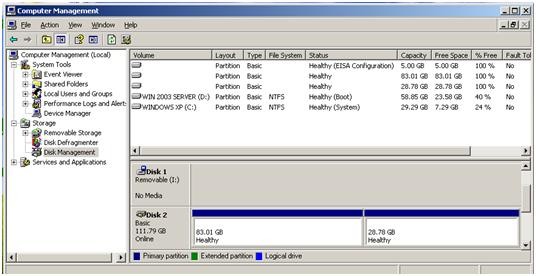
|
| |
|
|
AX

Please log in to subscribe to AX's postings.
Posted on 12-12-07 2:02
PM
Reply
[Subscribe]
|
Login in to Rate this Post:
0  ?
? 
|
| |
it could be that Ext HD is not compatible with Win2K3.
- Did you check your Dveice Manager?
- What brand is the External Hard Drive?
|
| |
|
|
rmxyz

Please log in to subscribe to rmxyz's postings.
Posted on 12-12-07 2:34
PM
Reply
[Subscribe]
|
Login in to Rate this Post:
0  ?
? 
|
| |
Dear AX ji,
It is compatible because I have been using this since past 6 months and this was working fine.This had happened earlier too but that was cured by this way : Before inserting external hard drive I started MS XP drive and inserted that external hard drive in system and after that only I switched to MS Server 2003. This way it had worked but now this idea is also not working.
BTW my external hard drive's brand name is SimpleTech.
Yes I did check my device manager. It is showing like below screenshot. But it is same even if I do not insert my external hard drive.
One more thing I want to share that flash drive works fine in this server and XP home side as well.
Last edited: 12-Dec-07 02:45 PM
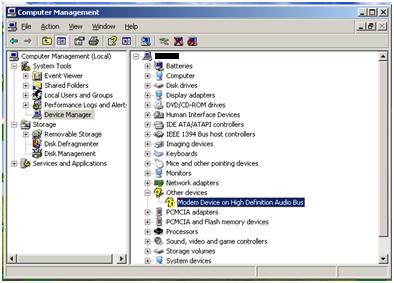
|
| |
|
|
rmxyz

Please log in to subscribe to rmxyz's postings.
Posted on 12-12-07 2:35
PM
Reply
[Subscribe]
|
Login in to Rate this Post:
0  ?
? 
|
| |
And after clicking on that yellow select name this window shows up.

|
| |
|
|
spitfire

Please log in to subscribe to spitfire's postings.
Posted on 12-12-07 3:12
PM
Reply
[Subscribe]
|
Login in to Rate this Post:
0  ?
? 
|
| |
It is safe to change the drive letters for your External drives.
If that does not work, try using different USB port, if available.
|
| |
|
|
Bhaute_Kaji

Please log in to subscribe to Bhaute_Kaji's postings.
Posted on 12-12-07 6:27
PM
Reply
[Subscribe]
|
Login in to Rate this Post:
0  ?
? 
|
| |
Yes Now Go ahead and change drive letter. give it a letter name. That is very common with WinServer on external drives. Give it a name like F or G because C & D are usually used by internal drives, and if you have two cd/dvd drives it will take E & F so my suggestion is give it a G. And if you have partitioned your hard drive into different partitions give them a name as well like H, I, etc. I had the same problem with my external drive on server 2003. I have 3 partitions on the external drive, so i had to assign name for all the partitions. Good Luck. And, It won't damage your data, you will see a pop up message when you do the change but you can ignore it.
|
| |
|
|
rmxyz

Please log in to subscribe to rmxyz's postings.
Posted on 12-12-07 11:45
PM
Reply
[Subscribe]
|
Login in to Rate this Post:
0  ?
? 
|
| |
Dear Bhaute ji
Many many thanks for your valuable suggestions. It really worked. Thanks to other persons also who gave their kind suggestions. I really appreciate all of your time to post suggestions. I have just one more question although it is not so important. : In that external hard drive I have two parts I and J. But in server while I was giving name to those parts 'I' was not there so instead of 'I', I gave 'G' name. So same partition's name in this external hard drive is G(in Server) and I(in XP home).But the'J' is in both.
Thanks again for you guys' suggestions.....
Cheers.
|
| |
